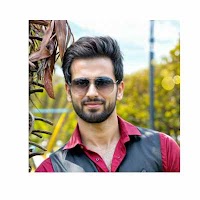Accidentally deleted a precious Snapchat photo? Don't panic! This comprehensive guide walks you through the steps to recover your lost memories. Learn how to retrieve deleted Snapchat photos using Memories, third-party apps, and more.
Introduction
Picture this: you're scrolling through your Snapchat feed, reliving hilarious moments and cherished memories, when suddenly, disaster strikes. Your finger slips, and before you know it, that irreplaceable photo vanishes into the digital abyss. We've all been there, right? But here's the good news—all hope is not lost! In this article, we'll explore foolproof methods to recover your deleted Snapchat photos and save the day.
Key Takeaways
Act quickly to maximize chances of recovering deleted Snapchat photos
Check your Snapchat Memories for accidentally deleted photos
Use third-party data recovery apps as a last resort
Regularly back up your Snapchat photos to prevent future losses
Understanding Snapchat's Photo Deletion Process
Before we dive into the nitty-gritty of photo recovery, let's take a moment to understand how Snapchat handles deleted photos. When you snap a picture and hit the delete button, the photo doesn't instantly evaporate into thin air. Instead, Snapchat temporarily stores the photo on its servers for a short period. This window of opportunity is your best friend when it comes to recovering those precious lost memories.
Methods to Recover Deleted Snapchat Photos
1. Check Your Snapchat Memories
If you're lucky, your deleted photo might be hiding in plain sight within Snapchat's Memories feature. Think of Memories as a digital scrapbook where you can save your favorite Snaps for posterity. Here's how to check if your deleted photo is nestled in Memories:
Open the Snapchat app and tap on the Memories icon (the cards icon below the capture button)
Scroll through your saved Snaps to see if the deleted photo is there
If you find the photo, tap on it and select "Export" to save it to your device
2. Use a Third-Party Data Recovery App
When all else fails, it's time to bring in the big guns: third-party data recovery apps. These digital detectives specialize in unearthing deleted files from your device's depths. While there are numerous options available, here are three top contenders:
App 1: dr.fone - Data Recovery
Recovers photos, videos, and other files from iOS and Android devices
User-friendly interface with a high success rate
Offers a free trial version
App 2: EaseUS MobiSaver
Supports recovery of Snapchat photos and videos
Works on both rooted and unrooted Android devices
Provides a preview of recoverable files before purchase
App 3: Snap Saver - Snap Recovery
Dedicated app for recovering Snapchat photos and videos
Simple, intuitive design for easy navigation
Recovers Snaps from phone memory and SD card
To use a data recovery app, follow these general steps:
Download and install the app of your choice on your device
Launch the app and select "Snapchat" as the file type to recover
The app will scan your device for deleted Snapchat photos
Once the scan is complete, preview the recoverable files
Select the photos you want to recover and tap "Recover"
3. Contact Snapchat Support
If you've exhausted all other options, it's time to call in the cavalry: Snapchat Support. While there's no guarantee they can recover your deleted photo, it's worth a shot, especially if the photo holds significant sentimental value. Here's how to contact Snapchat Support:
- Go to the Snapchat Support page (https://support.snapchat.com/)
Click on "My Account & Security" and then "Other" under "What can we help you with?"
Fill out the form with your account details and a description of your issue
Include as much information as possible, such as the date and time the photo was deleted
Submit the form and wait for a response from the Support team
Preventing Accidental Deletion of Snapchat Photos
While it's comforting to know there are ways to recover deleted Snapchat photos, prevention is always better than cure. Here are some tips to safeguard your Snaps from accidental deletion:
Regularly back up your Snapchat photos by saving them to Memories or your device's camera roll
Be mindful when deleting photos and double-check before confirming the action
Use Snapchat's "My Eyes Only" feature to protect sensitive or personal photos with a passcode
Frequently Asked Questions (FAQs)
Can I recover Snapchat photos that were deleted long ago?
The chances of recovering photos deleted a long time ago are slim, as Snapchat only stores deleted photos on its servers for a limited time. However, it's still worth trying the methods mentioned above.
Do I need to root my Android device to use a data recovery app?How long does Snapchat keep deleted photos on their servers?
Will Snapchat Support always be able to recover my deleted photos?
Are there any risks associated with using third-party data recovery apps?
Conclusion
Losing a cherished Snapchat photo can be heartbreaking, but with the methods outlined in this guide, there's a glimmer of hope. Whether you find your deleted photo in Memories, resurrect it with a data recovery app, or seek help from Snapchat Support, remember to act quickly and exhaust all options.
To avoid the panic of accidental deletion in the future, make it a habit to regularly back up your Snapchat photos. By saving your Snaps to Memories or your device's camera roll, you create a safety net for those irreplaceable moments.
So, the next time you find yourself in the midst of a Snapchat photo crisis, take a deep breath and remember: you've got this! With a bit of patience and persistence, you'll be reliving those precious memories in no time.



.jpg)
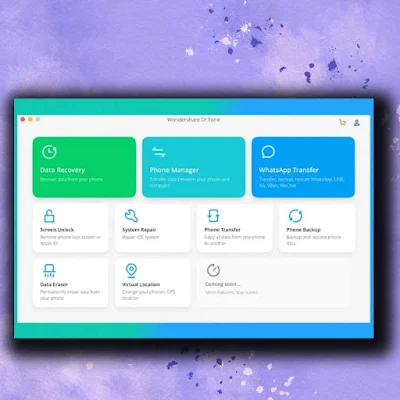
.jpg)
.jpg)